Sed find and replace
Sed (Stream Editor) is a pattern-matching engine that can perform manipulations on lines of text.
Its syntax is closely related to text editors such as vim and
ed. Here's how you can quickly
find and replace texts using sed.
Suppose you need to replace the words [poo, boo, zoo] and then
replace them with the word bar. The following syntax will modify the file in place.
For BSD/macOS systems: -
For GNU/Linux systems: -
The above syntax replaces the occurrences of specified words in the pattern with the word described in replacing the word.
Why should BSD systems send an extra -i '' flag? Why is it different in
these two platforms? To explain this, we need to understand some
platform-specific dependencies.
Platform dependencies
If you're on a BSD (i.e., macOS) system, I need you to install the GNU sed. You can easily do this via your package manager (i.e., homebrew).
Now, if you're on a BSD system, you should use gsed instead of sed
to follow along.
What does the -i flag do?
The -i/--in-place flag describes editing a file in place. And the string followed
by it specifies the file extension of the backup copy (I will explain this later).
First, let's try to operate the previous sed command without the -i flag.
Before that, revert the file content to the previous state.
And then, we'll run the following: -
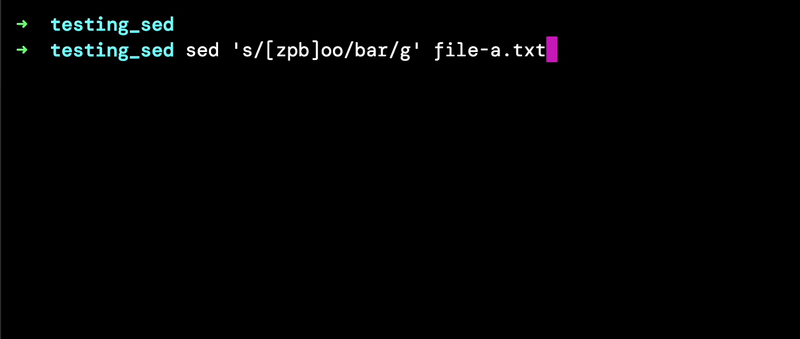
Did you see that? The file was never modified; instead, it reads the entire file into a buffer in memory and flushes the result to the standard output. In other words, the file was never edited in place. But what if we want to edit it in place, huh?
Editing in place
Well, this is why we use the -i flag. Doing that so writes
the entire buffer to the targeted file.
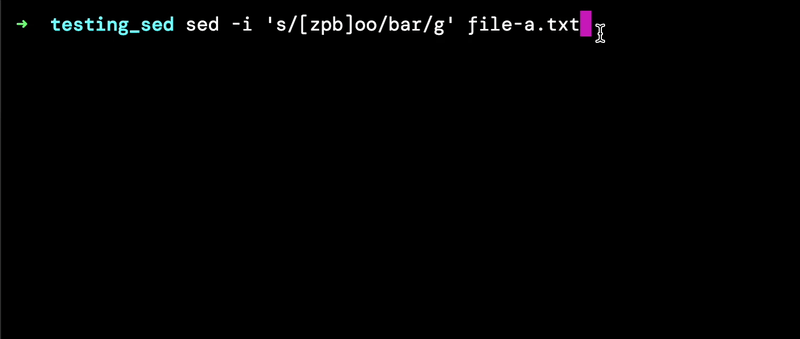
This is great! However, what if we want a backup snapshot of our file before editing?
This is where we specify the backup extension immediately after the -i flag.
File backups
In earlier syntax examples, we didn't specify any extensions immediately after the -i flag.
According to the manpage, if supplied with a file extension, it makes a backup
file onto the exact location.
GNU and BSD sed support the following syntax to create a backup file*.
There's more to -i flag and for that you should
understand its default behaviour.
The default -i behaviour
Now, this is the most crucial bit. The man page describes that sed expressions with this flag will break symbolic links, and they do not preserve the original file-creation date. What do they mean by breaking symbolic links, huh?
Let's see an example. First, let's create a symbolic link to file-a.txt in the
same directory. You can do this with the ln command.
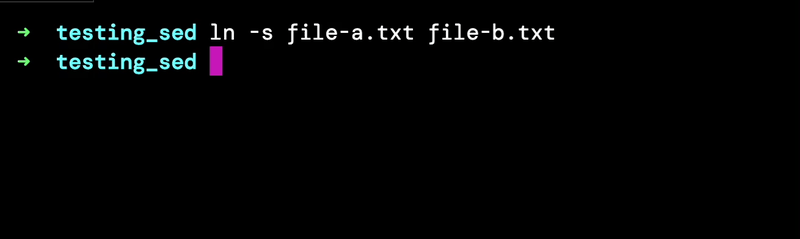
And you can verify it with ls -la that it indeed have created a
soft link (symlink) to the file-a.txt. Perfect! Now, let's operate the
previous expressions and see what happens.
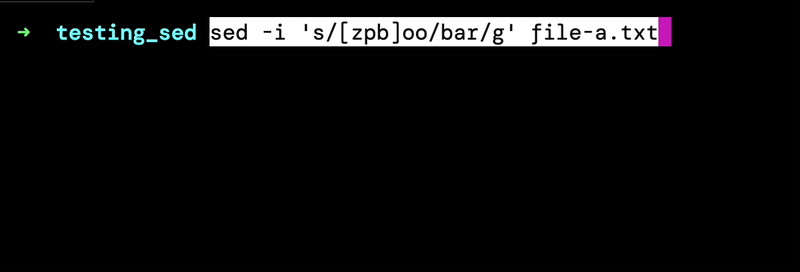
Well, so far, all good. Expressions with -i.bak and plain -i will modify the
files as expected. But can we do the same with the file-b.txt? Let's see.
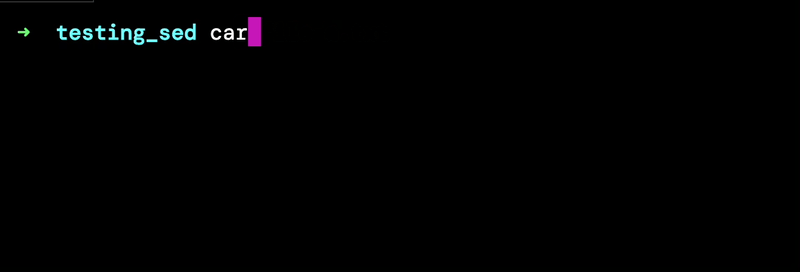
Did you see it? Even though the file-b.txt is modified, the file-a.txt content
is still the same. This is because the sed command recursively searches file
symlinks uni-directionally from the original source.
When we operate on a symlinked file, the soft link to the original file is broken,
and a separate hard link is created. You can see this result by
executing ls -la command. But can we preserve the soft link and
still edit the file in-place?
Following symlinks
Yes, we can! According to the documentation, you can do this via the
--follow-symlinks argument. If we re-execute the following and see the
output, we'd get what we want.
With the --follow-symlinks argument, we can manipulate the original file in place
without breaking the soft link. However, in BSD systems we cannot do this.
Simply if you try to in-place edit a symbolic link it will throw
an error called sed: FILE.EXT: in-place editing only works for regular files.
Learn more
If you're interested in learning more about it, I'd prefer you refer the standard POSIX specification and go from there onwards.
Also, there's three answers by Michael Klement on Stackoverflow
related to sed (1 2 3).
Those three answers are just :chef-kiss:.
Well, now what?
You can navigate to more writings from here. Connect with me on LinkedIn for a chat.
2023
December
October
August
June
May
March
January